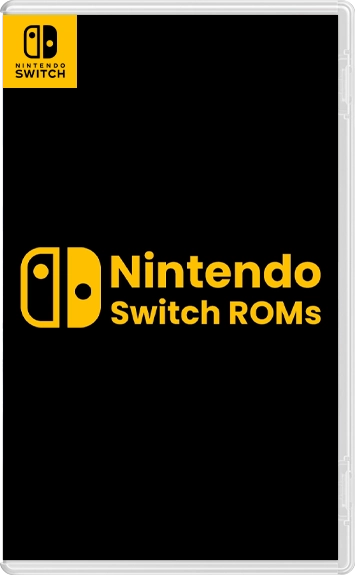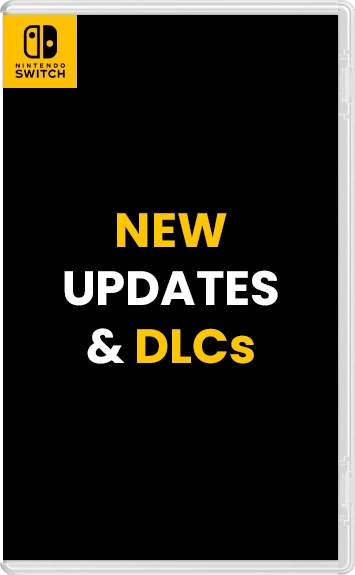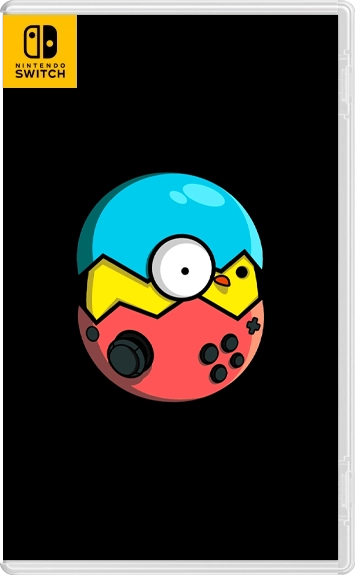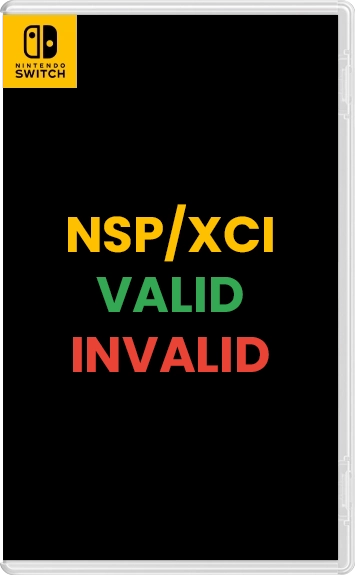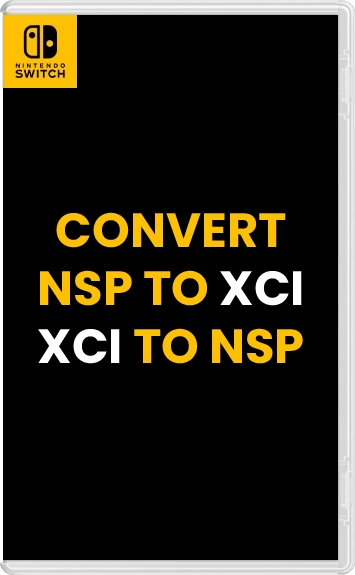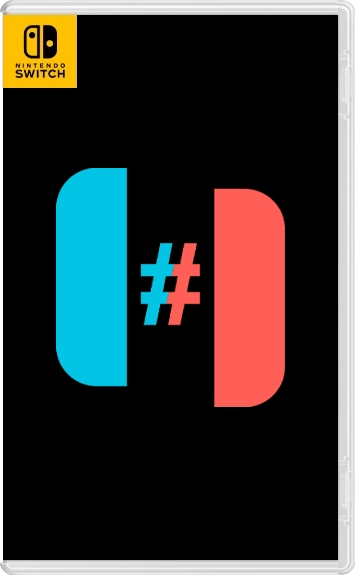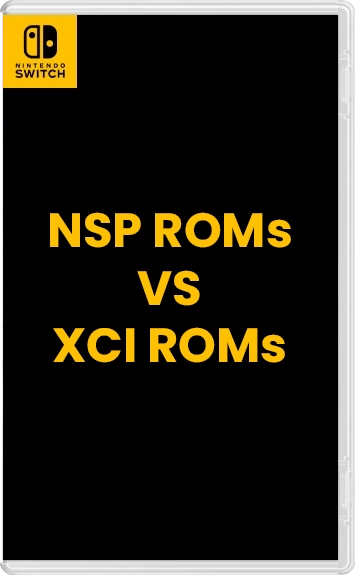Starting from when the Nintendo Switch was first introduced into the market in 2017, the stunning console captured the hearts of many gamers all around the globe based on its one-of-a-kind portable nature and exciting game collection. Though, the dilemma comes for the gamers who don’t have enough cash to pay for the games at the full price or don’t own a Nintendo Switch console but still want to experience playing these games, the concept of Nintendo Switch ROMs comes into play. In this article, we delve into what Nintendo Switch ROMs are, how they can be used on the console itself, and within emulators.
Table of Contents
Nintendo Switch ROMs are digital copies of games designed for the Nintendo Switch console that have been converted into a format that can be played on other devices, such as personal computers or modified consoles. Such ROMs are nothing else but the copies of the game’s data which contain all the files and assets needed to play the game.
Nintendo Switch ROMs are usually available in NSP and XCI formats. NSPs usually involve digital copies that are bought from the Nintendo eShop, while XCIs are mostly extracted from the official game cartridge. Both formats are supported by emulators and Nintendo Switch console.
How to use Nintendo Switch ROMs on Emulators
Here’s a general guide on how to use Nintendo Switch ROMs on emulators:
- Choosing the Right Emulator: In order to play Nintendo Switch ROMs on your computer or any other device, you’ll need a compatible emulator, and here are the best ones for Android: Suyu Android, Egg NS, and for Windows, Linux, and Mac: Ryujinx, Suyu.
- Obtaining ROMs: Once you have a compatible emulator, the next step is to obtain your desired game ROM. There are a few websites where you can find NSP/XCI ROMs. However, it is important to remember that not all of these websites are trustworthy, and downloading ROMs from unverified sources may endanger your device’s security. Therefore, you should choose a safe and trusted source when looking for Nintendo Switch ROMs.
- Setting up the Emulator: After downloading the emulator and ROM, the next step is to set up the emulator. Every emulator has a slightly different process for setting them up on your device. You can check out their guides by following the links provided above, which are linked to the emulator names.
- Launch the ROM: Once everything is done, simply launch the ROM and enjoy playing your desired game on your PC or other devices.
How to use Nintendo Switch ROMs on Consoles
Here’s a general guide on how to use Nintendo Switch ROMs on a console:
- Install Custom Firmware (CFW): To run Nintendo Switch ROMs, you will first have to flash custom firmware on your Switch console. There are a lot of ways and methods to go about this task, but in most cases it involves the exploitation of vulnerabilities in the system to gain access to the custom software. The most widespread custom firmware alternatives are Atmosphere and SX OS.
- Obtain ROMs: After you have installed custom firmware, you can get switch ROMs from various sources on the internet. These ROMs come in the form of XCI or NSP files, which are the file types used for Switch game cards and digital downloads, respectfully.
- Transfer ROMs to your Switch: The next step is to download the ROM files from the internet, and then transfer them to your Nintendo Switch console. You do this by either connecting your Switch to your PC via USB or by transferring the files to a microSD card and inserting it into your Switch.
- Launch the ROM: Switch the ROM files to your Switch, use the custom firmware interface to navigate and launch the games, and have fun.
It is essential to clarify that using ROMs and custom firmware could be harmful for your console. When it comes to the use of ROMs or the modification of your Switch console, be careful and make sure you have understood the risks involved before proceeding. Besides that, contributing to game developers by buying real copies of games is the most effective way to ensure that the game industry will continue to thrive.
Conclusion
In a nutshell, Nintendo Switch ROMs give the gamers an opportunity to play their favorite Switch games on a computer and modified consoles. These ROMs, that are available in NSP and XCI formats, hold all the game data. In order to use them on emulators, one must first select a compatible emulator, then obtain ROMs from trusted sources, and finally set up the emulator before launching the game. Custom firmware is installed on the consoles, and then ROMs are obtained and transferred to the Switch. However, it is necessary to support the game developers by purchasing the real copies of games to the development of the gaming industry.